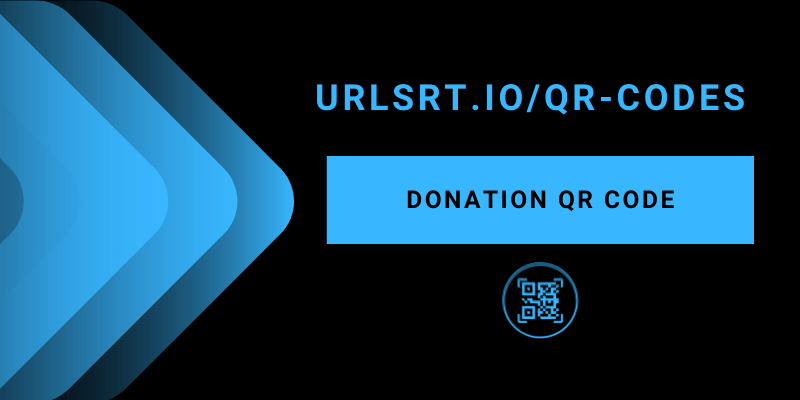Contactless payments through digital wallets and smartphone apps are the fastest ways to make transactions. In that regard, QR codes serve as a primary source for receiving payments. If you run a charitable trust, you can raise donations by implementing QR codes. It will help donors gain trust and encourage them to contribute funds securely through a simple scan. In this article, we have explained how to create a QR code and some ideas for fundraising for a donation.
Table of Contents
Why Use QR Codes for Donations?
QR codes are easy to share through social media platforms, so anyone can participate in a donation program for a good cause. It will allow donors to scan a QR code to fill out the donation form and make payments effortlessly. Hence, you don’t need to approach individuals in person to collect cash or cheques for fundraising.
How to Create a QR Code for Donation
Creating a QR code for fundraising is fast and secure if you have a donation QR code generator.
1. Visit the URLSrt.io website on your preferred device ( desktop or smartphone) browser.
2. Login into your existing account or create a new account by selecting the Register button.
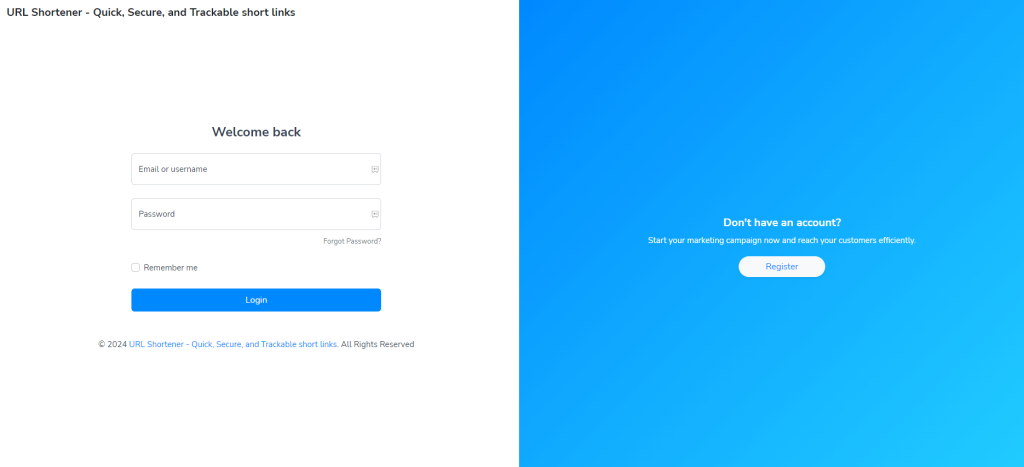
3. Head to the QR Codes tab from the Dashboard and tap Create QR.
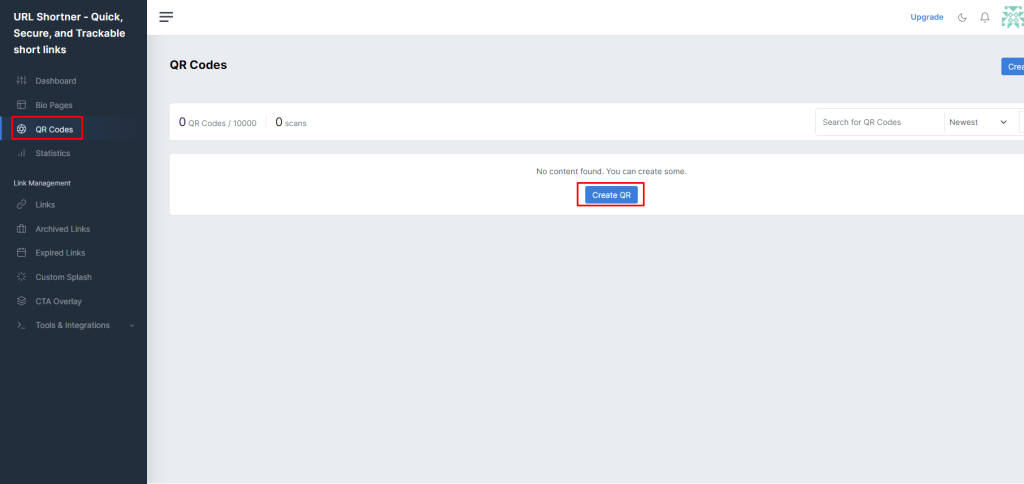
4. Enter a determined title on the QR Code Name column and choose the type of the QR according to your preference.
Note: If you look for non-editable options, choose Static QR code, which includes Text, WiFi, vCard, etc. Select Dynamic QR code for editable options such as Links, Email, phone, SMS, etc.
5. Input the essential details in the required field and select Preview to test the QR code.
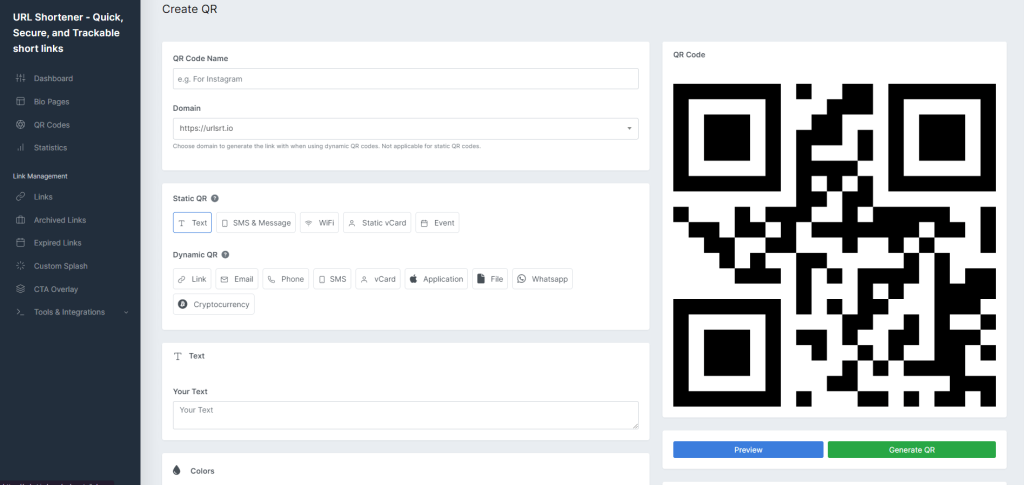
6. Select Generate QR, choose the file type, and tap Download to download the QR Code.
How QR Codes Help to Raise Funds
Creating a QR code alone is not enough to attract more donations. Here are some techniques for raising funds for a charitable trust.
- Maximize the visibility of the QR code and place it where the donors can easily scan it.
- Add the QR code to your business card, vCard, banners, and pamphlets. Ensure the size of the QR code is easily scannable and functional.
- Share the QR code on Social media platforms such as Instagram, Facebook, X (Twitter), etc.
- Use QR codes with different designs and colors in fundraising campaigns to get more attention.
- Add the CTA (call to action) for all the QR codes, and add the description with your brand name at the bottom of the QR code while printing.
- Insert the logo of your brand or charity for easy recognition and build trust among the donors.
Advantages of Using a QR Code for Contactless Donation
- Growth in Engagement Rates: Most consumers are familiar with QR codes and promote that this is the easiest way to make contactless payments. Additionally, it provides more security, and it will directly take the consumer to the website or the payment platform.
- Easy to Use: Donors can easily donate from anywhere by scanning the QR code on an Android or iPhone. You only need a smartphone with internet access to open the scanned link.
- Get the Strategic Report: Insight into the transaction and track the QR code’s performance by logging in to the urlsrt.io website.
- Customize the Code: Use our tool to create a QR code that looks visually appealing. From the Colors and Design section, you can add shapes, colors, logos, etc.