Would you like to try a new recruitment strategy? A QR code is a creative idea that you can insert on websites, social media pages, and posters. It will help job seekers scan the QR code using a smartphone and apply for the positions mentioned instantly. Using our free QR code maker, you can easily create a QR code for any job application, reducing the time you spend searching for eligible applicants.
Table of Contents
Types of QR Codes You Can Create for Recruiting
Numerous elements can be added to a recruiting QR code to increase its effectiveness and offer additional value to candidates. Here, we have listed some possible inclusions on the QR Code.
- Form QR Code: Instead of providing manual forms, you can ask the candidate to scan a QR code to open an online form and fill in the necessary information.
- Job Description QR Code: Avoid mentioning a lengthy job description on the platform. Instead, add the description in a QR code for quick reach and convenience for candidates.
- Website QR Code: Attach your website link to a QR code so that candidates can easily open the link and learn about the resources.
- Schedule QR Code: Share interviews or other schedule details through a QR code. Candidates can scan the code to pick their preferred time slot.
- Contact QR Code: Print the QR code on your business card to share recruiter details with candidates. When scanned, the code provides information about the interview status.
How to Create a QR Code for Recruiting
Creating a professional and attractive QR code is crucial for effective recruiting. Utilizing a platform like URLSrt.io can assist in generating efficient QR codes. Ensure you provide proper information and incorporate the aforementioned tips to boost the hiring process.
1. Visit the URLSrt.io website [https://urlsrt.io/] on your preferred device.
2. Click the Login button and provide your login credentials. If you are a new user, click the Register button to create an account.
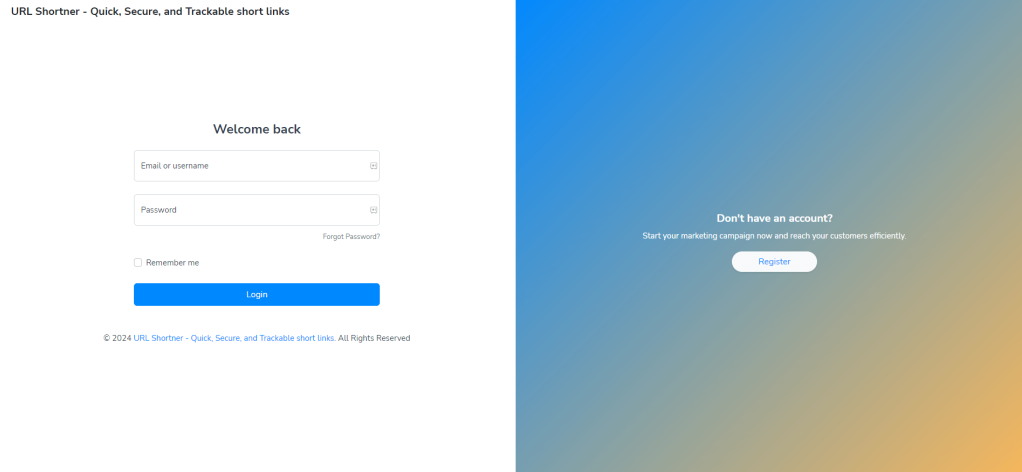
3. When the home page appears, navigate to the QR Codes section from the left pane.
4. Select the Create QR button and provide an adaptable title for the code.
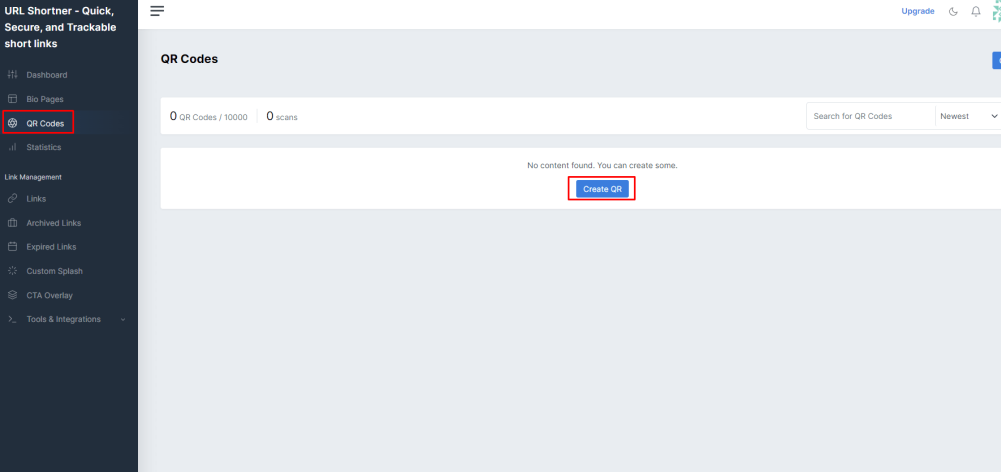
5. Choose the Static QR or Dynamic QR option according to preference.
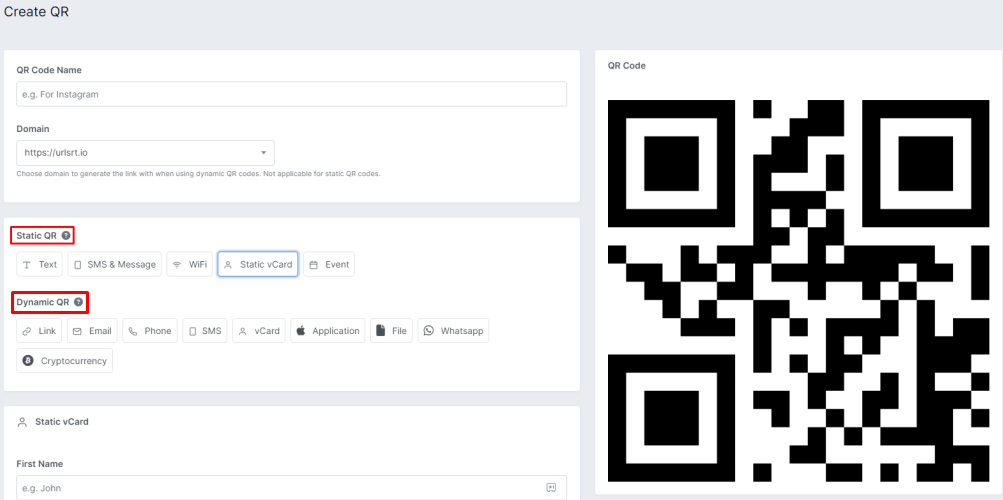
Note: Static QR Code is uneditable and can be created for Text, Event, SMS & Message, WiFi, etc. If you choose the Dynamic QR Code, it will show you options like Links, Email, Phone, and more.
6. If you select File, you need to upload the document. To create a QR code for the form, select Link and insert the link you want the applicant to access.
7. After that, click the Preview button and check whether it opens a document or URL.
8. Click the Generate QR, choose the file type (SVG, PNG, or WebP), and click Download.
Strategies to Use QR Codes for Recruitment
There are countless ways to employ QR codes for job applications and to deliver recruitment information to candidates.
- Place the QR code in Newspapers and Magazines as banner ads.
- Harnessing Social Media & Blogs for QR Code-Enabled Hiring.
- Improving recruitment through QR codes using referral cards and brochures.
- Encouraging QR code scanning in public places and office entrances using wall posters and stickers.
- Utilizing billboards, signage, or vehicles allows potential hires to scan QR codes and access more information quickly.
- Offering job alerts or calendar events with QR codes for individuals who sign up for specific notifications.
- Sending invitations and incorporating QR codes in retail outlets, trade shows, or product packaging.
Why You Should Use QR Codes in Recruitment
- Streamlined Recruitment: QR codes simplify the recruitment process by enabling candidates to access information, apply for jobs, and schedule interviews with a simple scan.
- Enhanced Engagement: QR codes make recruitment more interactive, keeping applicants engaged. Recruiters can even modify the process using different QR codes.
- Accelerated Hiring: QR codes speed up the hiring process by simplifying multiple steps, saving time and resources.
- Detailed Tracking: Recruiters can track each scan and analyze metrics like frequency, timing, location, and device used.
Likewise, QR codes will simplify the hiring process and help reach out to potential candidates. You can create a custom landing page by attaching the essential recruiting details. It will help applicants scan the QR code and fill out the form in a single click.
