Do you want to make your social media pages the trend of the talk? Use our QR code generator to create a custom landing page for your social media followers. You can also incorporate QR codes in social media campaigns, contests, and giveaways to create curiosity among followers. This article discusses the ideas and benefits of using a QR code on Instagram, Facebook, and other social media platforms.
Table of Contents
Why Use QR Codes in Social Media?
QR codes help your followers engage in all your social media activities creatively. When your follower scans the QR code, they will automatically redirect to the page you included with the code. This way, you can attract followers and non-followers and let them participate in social media contests. In the same vein, you can promote QR codes efficiently due to the platform’s share capability functions.
How to Create a QR Code for Social Media
1. Visit the URL Shortener website urlsrt.io on your preferred browser.
2. Click the Get Started for Free button and log in with your existing account credentials. If you are a new user, select Register to add a new account.
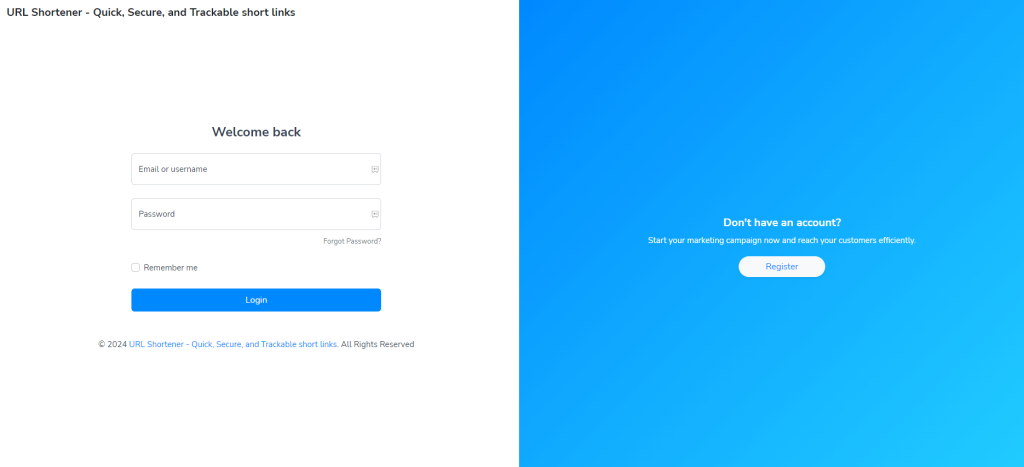
3. From the Dashboard, click the QR Codes tab and tap Create QR.
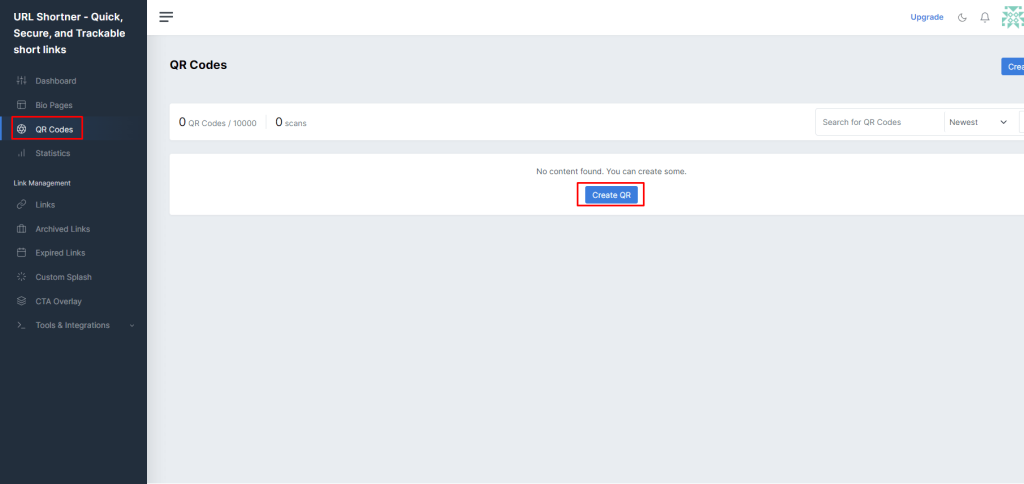
4. Enter a relevant title in the QR Code Name field. Also, choose the Domain.
5. Now, choose the type of QR code. Choose Static QR code or Dynamic based on your needs.
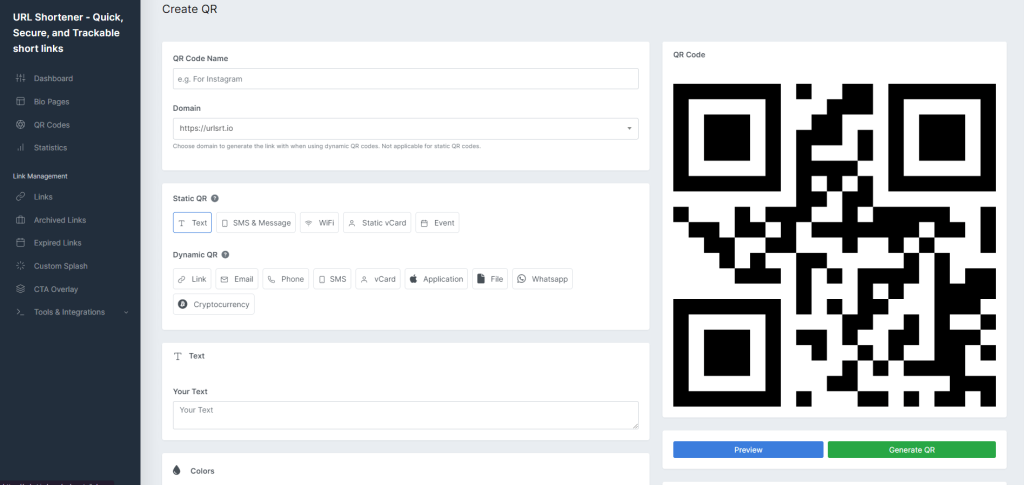
6. Input the required details and select the Generate QR button.
Tips! Select the Preview button to examine the functionality and readability of the QR code.
7. Choose the file size from the drop-down option and hit Download to download the QR code.
Pro Tips! Make your QR code visually appealing for your social media friends by customizing it from the Color and Design section.
Merits of Using QR Codes in Social Media Marketing
- Connect all your social media carriers: Connect multiple social media profiles through a single QR code for easy access.
- Expand followers or likes: Quickly grow your social media presence by directing users to various platforms.
- Elevate your social media marketing: Combine QR codes with your social media profiles for a more engaging experience.
- Enhance online shopping and e-commerce: Use QR codes to increase revenue and connect customers to your social media handles.
- Consumer packaged goods: Offer rewards and discounts to customers who follow and share your social media pages.
- Business cards with social media QR codes: Add QR codes to your business cards to promote your organization to your social media followers.
- Support campaigns: Use QR codes on social media to expand your cause and find global support.
Benefits of Using a QR Code on Social Media Profiles
- Instant access: QR Codes serve as digital gateways, enabling immediate access to various online content through a scan.
- More creative integrations: It adds innovative and interactive elements to marketing campaigns, such as scavenger hunts or packaging.
- Better user experience: Simplify the interactions with content, creating a seamless and convenient user journey.
- Efficient tracking and analytics: Track scans, locations, and referrers to evaluate the performance of QR Code campaigns for data-driven decisions.
- Cost-effectiveness: These are affordable marketing tools that can be integrated into various materials for effective budget optimization.
