Incorporating a frame into your QR code is a versatile choice to increase visibility and seek attention. You can mention a catchy note on a QR code’s frame, which can give a user a hint about it and encourage them to scan it. This idea is widely used on social media, digital marketing, business cards, etc. This guide illustrates the procedure for generating a QR code with a frame using our QR code generator.
Table of Contents
Points to Remember While Creating a QR Code with Frame
- Consider the size of the QR code for easier scanning by users, making sure it is adaptable to different device types.
- Based on its size, position the QR code in visible and accessible locations, avoiding placing it too far away if the code is small.
- Print the QR code at high quality to ensure clarity and be recognized by users easily.
How to Create a QR Code with Frame
1. Visit urlsrt.io on a preferred device browser and select the Get Started for Free button.
2. Login with your account credentials or select the Register button to sign up for a new account.
3. Get to the QR Codes tab from the Dashboard and click the Create QR button.
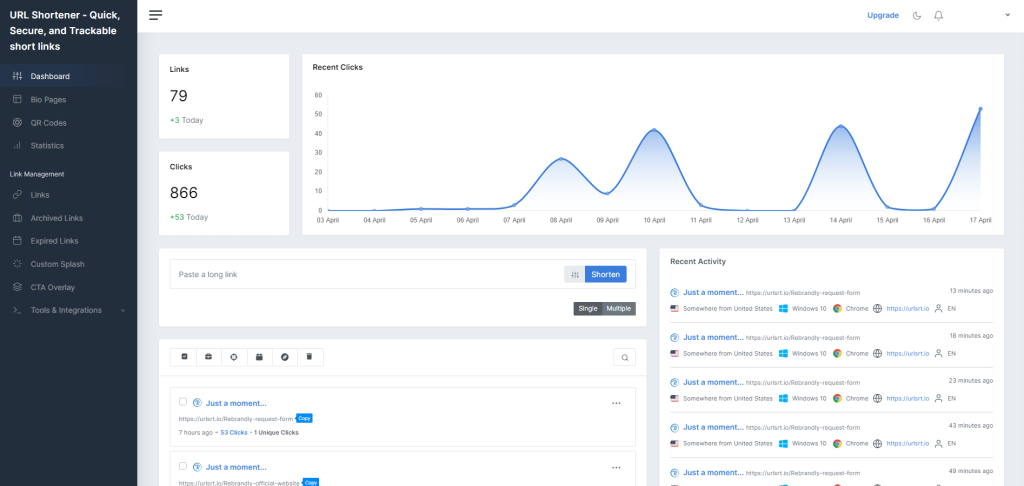
4. Name the QR code and select the Dynamic QR option.
5. Enter the required details and customize the QR code from the Color & Design section.
Tips! Create a QR code related to your brand and add the logo so the guest has a clear idea of the code.
6. Select the Preview button to examine the functionality of the QR code. Once you have done with the test, select Generate QR.
7. Choose the file type and click Download to download the QR code.
Creative Ways to Implement QR Codes with Frames
- Gather Customer Feedback: Use QR Codes with frames to encourage customers to quickly share their feedback on your services.
- Boost App Visibility: Promote your mobile app effortlessly by using QR Codes with frames to guide customers to download it directly.
- Share Contact Information: Enhance business cards with QR Codes framed for sharing contact details at a fast pace.
- Promote Events: Adding frames will help you highlight the event registration and increase attendance by scanning QR Codes.
- Expand Social Media Presence: Utilize QR Codes with frames to drive traffic to your social media channels and get more followers.
- Highlight Special Offers: Use QR codes with frames to attract customers to special deals.
- Connect Offline and Online: Encourage mixed shopping experiences by using QR Codes with frames to direct customers to your website store.
- Share More Content: Improve marketing materials with QR Codes framed to direct customers to additional content and resources.
- Custom QR Codes for WiFi: Creating a highlighted frame will help guest users scan a QR code and connect to WiFi in public places, parties, etc.
- Add QR Codes in Weddings: Guests can scan a QR code at weddings that have attractive frames. It will help them know about events, food menu, seating, etc.
Advantages of Using Frames in QR Codes
- Attract the targeted audience with customized QR code frames, simplifying the process of gathering information.
- Increase your website traffic by embedding your URL in QR codes, encouraging visitors to explore your site.
- QR codes help maintain customers and enhance their experience, leading to higher sales and revenues.
- Using dynamic QR codes that help track and monitor scan data in real time. This allows you to prepare your marketing strategies.
- Provide quick access to your social media or contact information with QR codes, enhancing connections and relationships.
- Grow your follower base by encouraging customers to join your email list through QR codes, expanding your marketing reach.
