We can see QR codes in grocery shops, restaurants, cinema halls, and more. Not just there, many of us have heard of or seen an oversized QR code in the sky as a part of a drone show. Following the trend, many people wish to create a scannable QR code tattoo and use it as body art. Sounds captivating, right? This blog explains how to create a QR code using our custom QR code generator and our valuable insights before you start using it as a tattoo.
Table of Contents
What is a QR Code Tattoo?
Before getting into a QR code tattoo, you must know about the QR Code first. Quick Response code or QR code is the 2D ( 2 dimensional) barcode that helps to access your provided content quickly. You can add various content such as website links, contact details, media content, social media pages, and a lot more. The QR code tattoo is an artistic form of QR code that can be scanned to open links, videos, photos, or even personal details.
Things to Know Before Getting a QR Code Tattoo
Don’t get a QR code tattoo without knowing deeply, and check the following list before considering it.
- Tattoo Artist Expertise: Verify that the tattoo artist is experienced and has done the QR code before. A QR Code tattoo must be the exact size, place, and design, so it’s important to consider an expert artist.
- Size and Placement: The recommended minimum size of the QR code is 2cm by 2 cm, and don’t go with curvy locations. A few perfect locations to get a tattoo are the nape of the neck, the inner wrist, and the upper chest. The better option is to consult with the artist.
- Determining Content: Choose a Static QR code instead of using a Dynamic QR code. Dynamic QR codes are editable, and over some time, if the QR code generator shuts down or the expiry of the code ends, it will become non-functional.
- Choose the Right Tool to Create: Creating a QR code is vital, so choosing the right tool is also important. URLSrt.io is the superior choice due to its two-factor authentication security.
- Tattoo Longevity: The code’s endurance depends on your maintenance. Strictly follow the after-care instructions provided by the artist.
How to Create a QR Code for a Tattoo
The foremost important step is creating a perfect QR code and carefully choosing the type.
1. Go to the URLSrt.io webpage on your preferred desktop or smartphone.
2. Login with your account credentials or select the Register button to sign up.
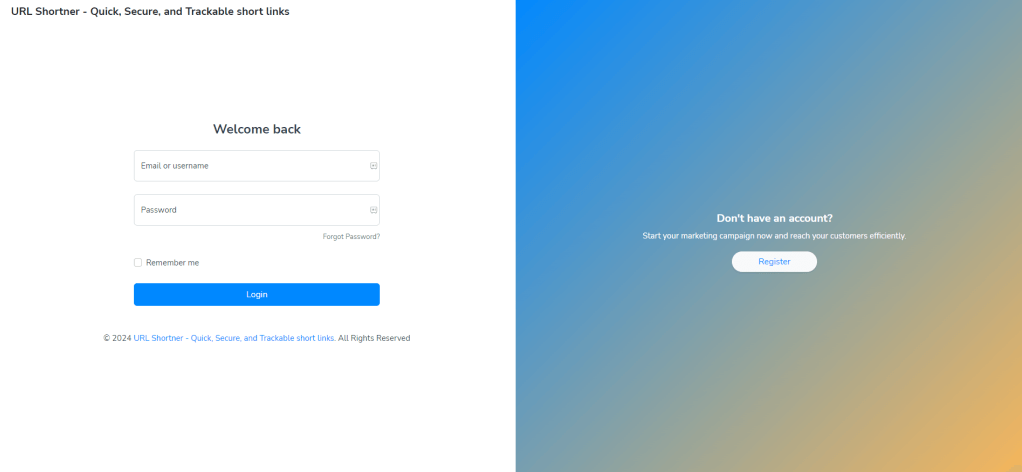
3. Navigate to the Dashboard and select QR Codes.
4. Choose Create QR and enter the desired title in the QR Code Name field.
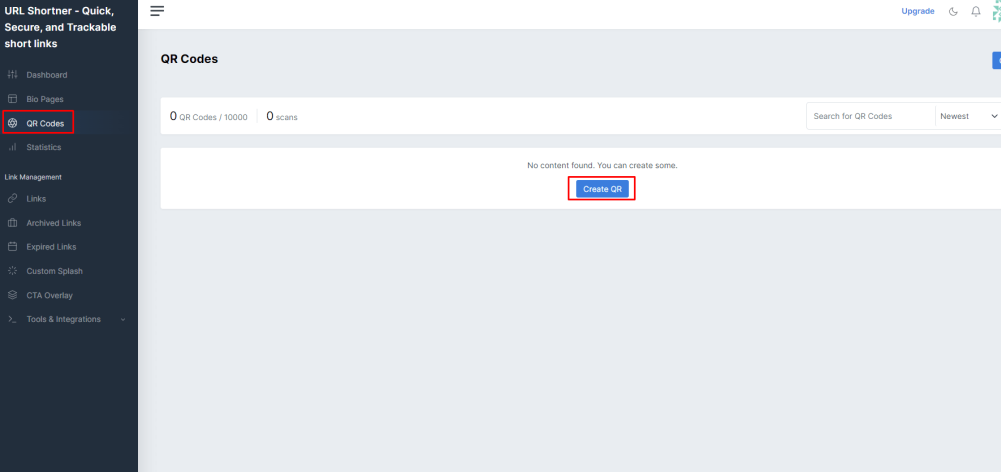
5. Select the QR code type, whether Static or Dynamic.
Note: Static QR includes options like Text, SMS & Message, WiFi, and more, which are permanent. The Dynamic QR lets you create editable links, Emails, Phone Numbers, SMS, Files, etc.
6. Provide the necessary details in the required field and check it by clicking the Preview button.
Tips! Go to the Colors and Design tab if you need customizations for your QR code in design, pattern, color, etc.
7. Click the Generate QR button, choose the file format, and click Download to download the QR code.
Check out the functionality of the QR code wisely before sharing it.
Other Benefits of Using QR Codes
QR codes can be scanned using smartphones, which are widely accessible to a large portion of the population. This makes them an inclusive technology for disseminating information to diverse audiences. Apart from using them as body art, there are numerous benefits of using QR codes.
- Efficiency: It allows for quick and easy access to information with a simple scan, saving time for both consumers and businesses.
- Cost-effective: There is no need to print and distribute physical material such as brochures, business cards, pamphlets, etc, which reduces the cost and provides valuable information to the consumers easily.
- Enhanced engagement: QR codes can be integrated into marketing campaigns to engage customers in interactive ways, such as providing exclusive content, promotions, or loyalty rewards.
- Adjust the Strategies: You can track the performance of your QR code and see daily traffic. It will allow you to analyze consumer behavior and try new marketing strategies.
- Contactless interactions: It enables contactless transactions and interactions, reducing the risk of physical contact and enhancing safety measures.
