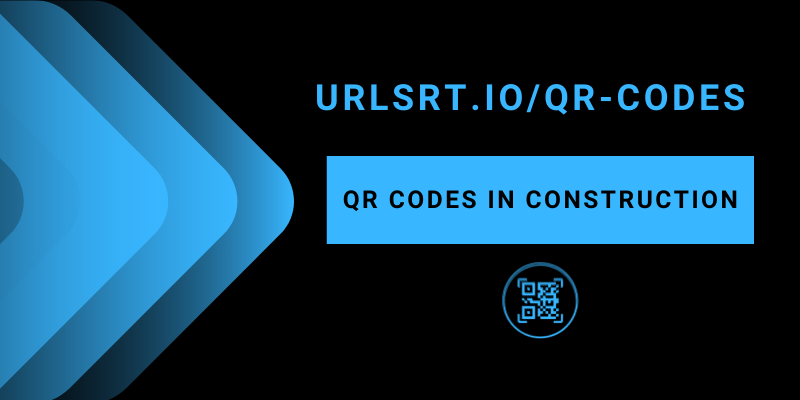In today’s construction industry, technology plays an essential role in physical work. Incorporating QR codes into construction processes can greatly improve task management and project reporting. By using QR codes, teams can track progress and ensure efficient communication across the project. These codes offer quick access to blueprints, materials, safety guidelines, etc.
They also enable workers to report status updates, assisting project managers with valuable insights for better decision-making. Integrating QR codes enhances productivity and contributes to successful project completion. This article shows you the best ways to incorporate QR codes and the benefits of using them for construction sites.
Table of Contents
Why Use QR Codes at Construction Sites?
Using QR codes in construction can simplify the processes and improve efficiency. QR codes allow you to quickly share important documents, plans, and safety guidelines with your team, reducing the risk of miscommunication and errors. They also provide easy access to project updates and schedules, helping you stay on track and meet deadlines. Additionally, QR codes can enhance safety by offering instant access to training materials. Overall, they bring modern technology to your projects, simplifying tasks and improving productivity.
How to Create a QR Code for Construction Projects
With the URL Shortener’s QR code generator, you can create multiple QR codes without restrictions. To get started, follow the steps given below.
1. Launch your preferred browser and go to the urlsrt.io.
2. Log in to your existing account or create a new account by selecting Get Started for Free button from the Home page.
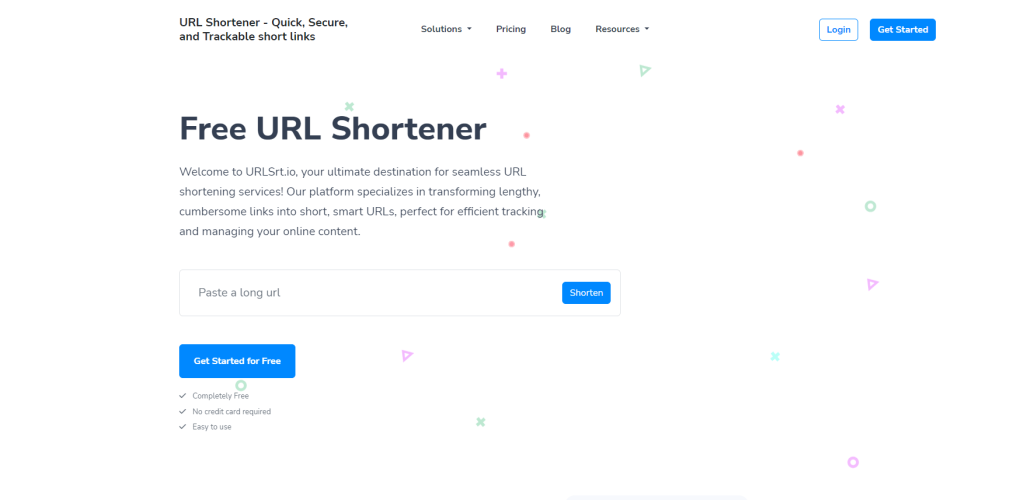
3. From the Dashboard, navigate to the QR Codes section and choose Create QR.
4. Begin by providing the suitable title in the QR Code Name column.
5. Choose the QR code type from the options Dynamic QR or Static QR based on your choice.
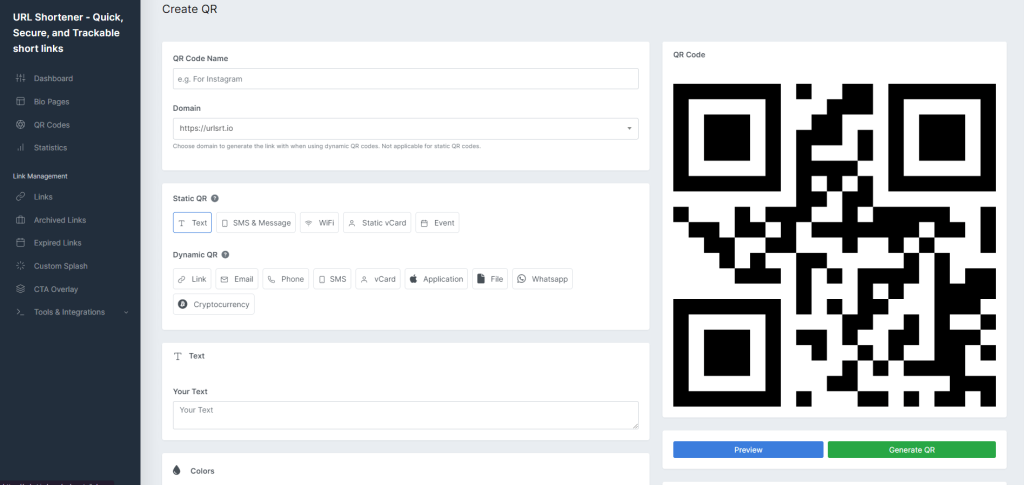
6. Enter the necessary details in the field and run a test by selecting the Preview button to determine the functionality of the QR code.
7. Choose Generate QR and tap the Download button to download the QR code.
Advantages of Using QR Codes in Construction Works
- Time Management: Scan the QR code to allocate the workers’ in and out-timings at the construction site during the shift.
- Worker Review: Select the selective worker by providing training and reviewing the work before they arrive at the site.
- Real-Time Monitor: You can update the latest information, changes in plans, or urgent notifications in a single QR code. Use the dynamic QR code to modify the changes instead of the Static QR code.
- Instruction Manuals: Use QR codes to provide workers with efficient instructions on tool usage and safety procedures.
- Document Management: Provide mobile access to essential documents like construction plans and permits via QR codes for smoother project operations and timely decision-making.
- Material Verification: Integrate QR codes on construction materials for quick access to procedures.
- Site Safety: Access safety guidelines, training materials, and emergency contacts immediately through QR codes to enhance workplace safety and compliance.
- Project Management: Know the project plan, timeline of the project, client requirements, report, and the status of the project from the QR code.
- Engineering Drawing: Employ QR codes to simplify design changes and link to quality assurance and inspection reports.
Promote Construction Businesses Using a QR Code
Apart from management, you can use these QR codes to market your construction projects to a wide audience.
- Social media connectivity: Add your construction projects to a custom landing page and insert a QR code on your social media posts so your followers can scan it to see what’s happening.
- Flexible website URL: Employ a dynamic URL QR code to share your website and easily redirect audiences to different landing pages.
- Video promotion: Convert videos into QR codes to effortlessly share content and track the QR code campaign performance.
- Enhanced marketing materials: Elevate print materials by incorporating QR codes that link to supplementary content like files, videos, or images.
- Expand your network with digital business cards: Share your contact information digitally using a vCard QR code for safer, more convenient exchanges at events.
Ideas to Use QR Codes at Construction Sites
- Link QR Codes to quality assurance checklists and inspection reports to maintain construction standards.
- Use QR Codes in inventory management to track materials and supplies in real-time, avoiding unnecessary replacements.
- Embed QR Codes with links to safety guidelines and training materials for easy access.
- Allow all project collaborators to receive vital updates and information by scanning QR Codes with a smartphone.