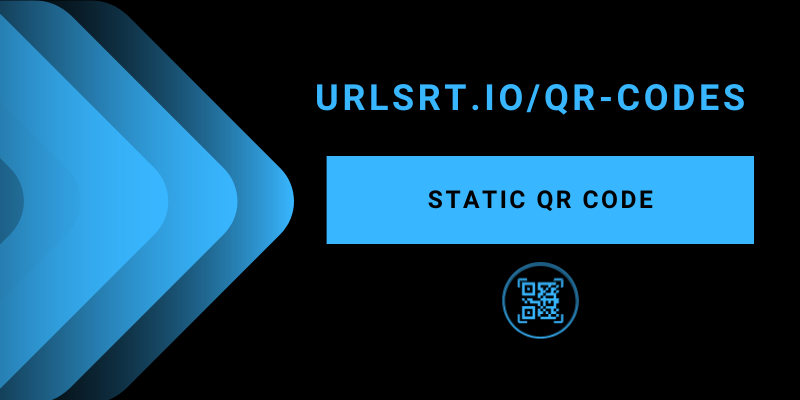The Static QR Code incorporates the destination URL, which takes you directly to the fixed site without redirecting to another website. Remember that static QR codes cannot be modified once they are created. This type of QR code is vital in conducting events and marketing programs. If you would like to create a static QR code, use our free QR code generator without registering for an account.
Table of Contents
Type of Static QR Code You Can Create
You can create Static QR Codes for the following factors.
- Text
- SMS
- Message
- WiFi
- Static vCard
- Event
How to Create Static QR Codes
You can easily create Static QR Codes using the urlsrt.io tool. Moreover, you can customize the color and design of the QR using this tool.
1. Copy the link (Text, SMS, WiFi) that you want to convert to a QR code.
2. Launch the browser on your device and go directly to the https://urlsrt.io/ website.
3. Sign in using the appropriate credentials. If you are a new user, then sign up.
4. Tap the QR Codes option from the left pane and click Create QR.
5. Give a valid name on the QR code Name box and choose the desired Domain.
6. Choose Text, URL, Email, SMS, Call, WiFi, vCard, or Event option under the Static QR option.
7. Select the desired option and paste the copied link into the space given below.
8. If needed, you can change the color and design of the QR.
9. Tap the Generate QR button. Once the QR is generated, you can download it in PNG or SVG format.
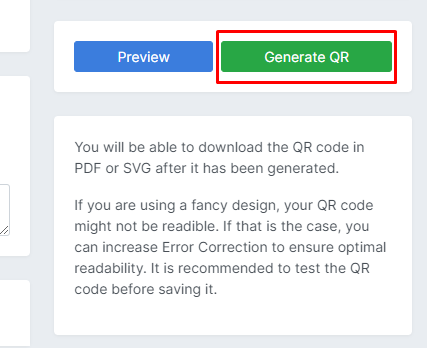
FAQ
No, you cannot change the embedded URL on the Static QR Code.